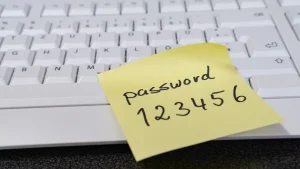Salesforce Validation Rule Examples

Salesforce validation rules are an important part of database management. They help to ensure that data is accurate and consistent, while also preventing incorrect or malicious data entry. Validation rules can be used to enforce business logic, such as requiring certain fields to be filled out or ensuring that a value falls within a certain range.
In this article, we will discuss several examples of Salesforce validation rules and how they can be used in various scenarios.
Creating Basic Validation Rules:
The most basic type of validation rule is the required field rule. This will require users to fill in all mandatory fields before submitting the form. To create this rule, you must first identify which fields are mandatory for your particular situation; some common examples are first name, last name, and email address. Once you have identified the required fields, you can add a validation rule to each field that defines what criteria must be met in order for the data to be accepted.
Using Formulas:
Formulas are another powerful way of creating validation rules in Salesforce. With formulas, it is possible to define more complex criteria than with basic required field rules. For example, if you wish to ensure that a value falls within a certain range (e.g., between 0 and 10), you could use a formula such as “VALUE > 0 AND VALUE < 10” in your validation rule. This would make sure that any values entered into this field fall within the acceptable range.
Enforcing Business Logic:
Validation rules can also be used to enforce certain business logic. For example, if you need to ensure that a customer has selected either “Yes” or “No” in response to a question, you could create a validation rule which states that the field must equal either 1 (for “Yes”) or 0 (for “No”). This would prevent any other values from being accepted, ensuring data integrity and accuracy.
Validation rules are a powerful tool for ensuring that data is properly stored in Salesforce. They allow administrators to define specific criteria that must be met before a record can be saved and help keep data clean and accurate.
This article will provide some common examples of validation rules and explain how they work.
Example 1: A field cannot be left blank
This type of validation rule ensures that users do not forget to enter data into the required field. It can be used when there is no default value available or when it is important for the user to input their own information. The syntax for this type of rule would look like this:
NOT(ISBLANK(FieldName))
Where “FieldName” is the name of the field that needs to be filled in.
Example 2: A field must have a certain value
This type of rule requires users to input a specific value into the required field. This is especially useful when dealing with picklist fields; it ensures that the user selects one of the available options and not something else. The syntax for this type of rule would look like this:
FieldName = “Value”
Where “FieldName” is the name of the field and “Value” is what it should contain.
Example 3: A date must be after today’s date
This type of validation rule can help prevent inaccurate data by making sure that users enter dates in the future. The syntax for this type of rule would look like this:
TODAY() < FieldName
Where “FieldName” is the name of the date field.
Example 4: A number must be within a certain range
This type of validation rule helps to ensure that users enter data in the expected range. It is especially useful when dealing with numerical fields and can help prevent inaccurate data from being saved. The syntax for this type of rule would look like this:
AND( MIN(Value 1, Value 2) <= FieldName, FieldName <= MAX(Value 1, Value 2))
Where “FieldName” is the name of the numerical field and “Value 1” and “Value 2” are the minimum and maximum values that should be accepted.
Conclusion:
Validation rules are a powerful tool for ensuring data integrity in Salesforce. By using them, administrators can define specific criteria that must be met before a record can be save and help keep data clean and accurate. This article has provided some common examples of validation rules and explained how they work. With these examples, administrators will have the knowledge to create their own validation rules as needed.