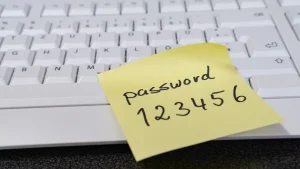Battery Issues that are Fixed at Apple Phone Repair in Colorado Springs, CO

The iPhone from Apple is currently one of the market’s most well-known and commonly used mobile phones. However, iPhones frequently experience problems with their batteries. A significant number of iPhone customers have complained about issues with the battery capacity of their devices, including quick battery loss, slow charging, and random blackouts. In this blog post, we will analyze the various reasons for these issues and suggest some treatments by Apple phone repair in Colorado Springs, CO, to assist you in prolonging your smartphone’s battery life. Keep reading to help your battery stay healthy!
Battery Problems and Solutions Fixed at Apple Phone Repair in Colorado Springs, CO:
Below are some of the battery problems and solutions fixed at Apple phone repair in Colorado Springs, CO;
- Older battery:
Your iPhone’s batteries will only withstand between 500 and 800 charges before it begins to degrade. The battery’s ability to store an amount gradually declines with use, reducing the battery’s useful lifespan. This is a regular occurrence and affects all devices that use batteries. Nevertheless, older iPhones can have significantly longer battery life thanks to a technology that shuts down the processor.
- Software updates:
The battery capacity of your iPhone may decrease after installing a software update, even though it may increase functionality and performance. Battery life may reduce due to using more processing power to handle innovative features in the latest software versions. There is also the possibility that software updates will create new problems and issues, such as increased power consumption or overheating.
- Background apps:
Having apps constantly run in the background might drain your iPhone’s battery quickly. With the help of background refreshing, apps can update their content without the user having to do anything at all. Background app refresh might accelerate energy consumption if you use many apps.
- Display:
Your smartphone’s screen is one of its most power-hungry features. You may save a lot of battery life by adjusting your screen resolution. To save battery life, you can lower the screen’s brightness.
Solutions to these battery problems:
- Change the battery:
Battery replacement is recommended by mobile repair shops if the iPhone’s battery is over a year and a half old or if you consistently encounter low battery life. Apple’s battery replacement service, completed by trained professionals, is a low-cost option for restoring your iPhone’s original performance.
- Upgrade software:
Go to Settings > General > Software Update on the phone to check if you’re using the most recent version of iOS. Since Apple often publishes software upgrades to address bugs and security concerns, doing so can assist in rectifying software-related issues with your iPhone’s power.
- Manage display settings:
You can get more battery life out of your smartphone by lowering the screen’s intensity and reducing the Auto-Lock period. You can adjust the Display and Brightness settings by selecting the Settings menu.
Visit Gadget Bro’s- The Best Phone Repair Store in Colorado!
Problems with the iPhone’s battery are prevalent and can be brought on by many reasons. When you follow the techniques discussed above, you will be able to extend the battery life of your iPhone and avoid further issues related to the battery. Suppose, despite considering these methods, you discover that the battery in your smartphone is still acting strangely. In that case, it may be necessary to seek the assistance of a trained professional at an Apple phone repair in Colorado Springs, CO.
Your iPhone’s battery may be acting up, but the expert technicians at Gadget Bro’s can diagnose the issue and make the necessary repairs. You may put your faith in us to have your iPhone back to working at its peak performance thanks to our high-quality services and reasonable prices. Therefore, the next time you experience any problem with the battery on your iPhone, be sure to bring it to Gadget Bro’s so that they can provide dependable and effective service.
Frequently Asked Questions:
How to tell if your iPhone’s battery is dying?
It may be time to change the battery in your smartphone if you find that it shuts down unexpectedly, drains its energy at a faster rate than usual, or takes significantly longer to recharge than it usually does.
How long can a battery live?
An iPhone’s battery life typically lasts between 500 and 800 charge cycles over its lifetime. The battery lifespan in your phone can range between two to three years, based on how often you use it and how carefully you take care of it.
Can unused closing apps improve battery?
It’s possible that quitting apps will only help the battery life of your iPhone. It’s true that frequently stopping and restarting an application uses up more battery life than simply letting it run in the background. You may, however, save some battery life by closing an app if you see that it is consuming a significant amount of energy in the background. Swiping up from the bottom of the display and then swiping the app off the screen is the way to exit an application.
Also read filyr